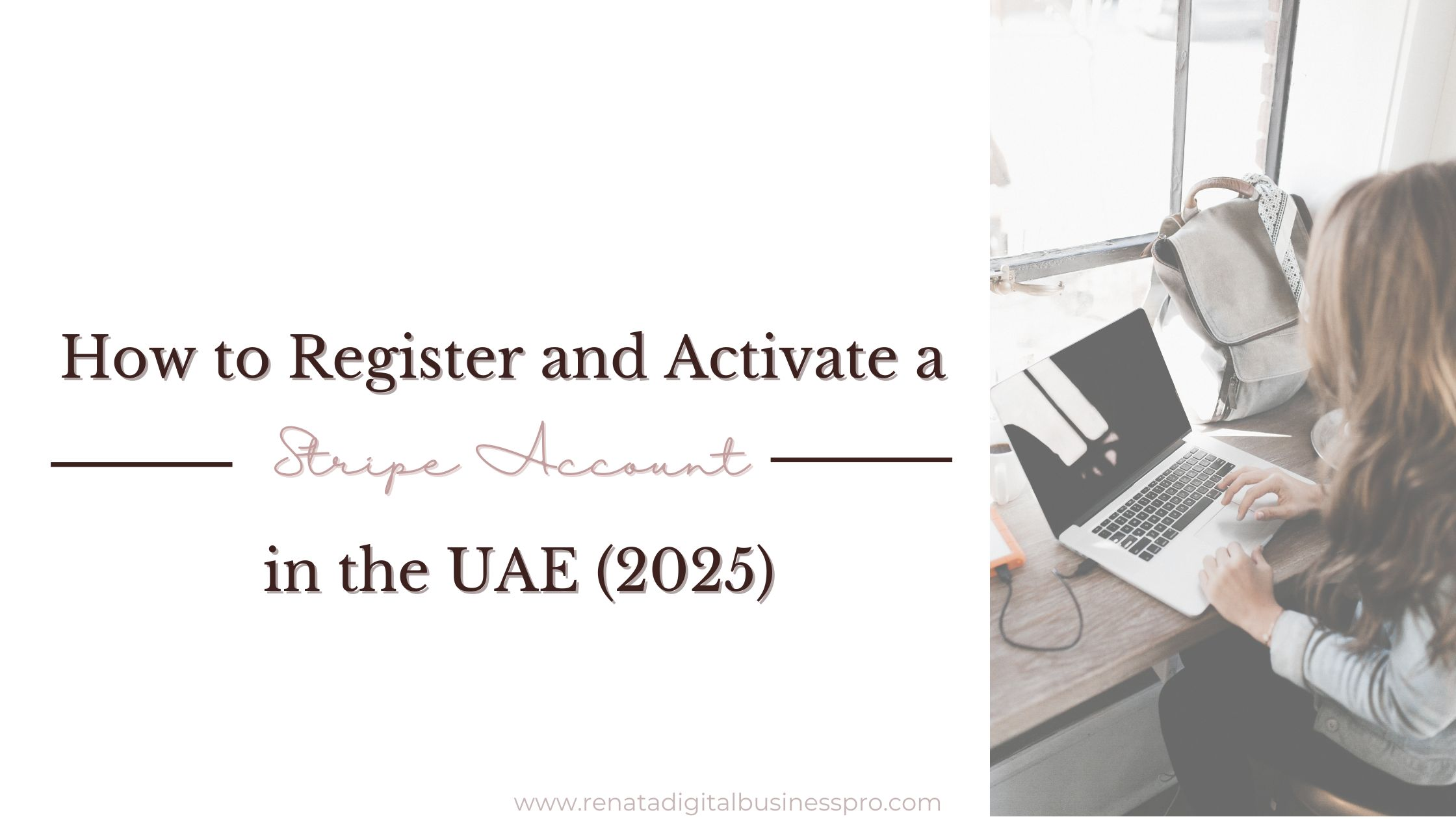Stripe is one of the most powerful payment processing platforms for online businesses, but setting up your Stripe account in the UAE requires a few more steps than in other regions.
Don’t worry, I’ve got you covered with this step-by-step guide so you can launch and start accepting payments with confidence.
Step 1: Create Your Stripe Account
Head over to the official Stripe registration page:
👉 https://dashboard.stripe.com/register
Fill in your email address, your full name, and password. Once submitted, Stripe will send a verification link to your email. Verify your email and your phone number to move forward.
Step 2: Enter Business Detail
You’ll be asked to enter key business information that your customers will see:
- Business type (e.g. Company – Sole proprietorship, Limited Liability Company etc.)
- Business details (Legal business name, Company registration number, Business address, Industry, Business website, product description etc. )
- Business representative (owner, manager – legal name, email address, DOB, Emirates ID number)
- Add public details: what customers will see on their payment statements, invoices etc. (Statement descriptor e.g., your brand name), customer support number
- Add your Bank: To receive payouts for your UAE Stripe account, you will need to add a supported bank. Enter the IBAN of your bank which will be linked to your Payout (List of Supported banks in UAE).
📌 Your bank account must be active and based in the UAE.
- At this step you can select the schedule of Payouts (e.g. daily, weekly etc).
Step 3: Set Up Two-Factor Authentication
Stripe requires 2FA to secure your account. Choose your preferred method (SMS or an authenticator app like Google Authenticator) and activate it.
This adds an important layer of protection to your account.
Step 4: Upload Verification Documents
Stripe will now require specific documents to verify your account. These vary depending on your business type.
For Business Entities (LLC, Free Zone LLC, etc.):
You will need to upload:
- ✅ Trade License (issued in the UAE)
- ✅ Memorandum of Association or equivalent document showing ownership/share split✅ Bank Statement (dated within the last 6 months)
For Sole Establishments / Freelancer Permits:
You will need to upload:
- ✅ Trade License or Freelance Permit
- ✅ Bank Statement
Required Personal ID Documents:
- UAE/GCC nationals living in UAE: Passport + Emirates ID
- Non-GCC nationals living in UAE: Passport + Emirates ID + Residence Visa
File Format Tips
- No screenshots allowed
- Files must be clear and directly from the original source
⏳ Verification Time: 2–3 business days
Final Steps
Once Stripe verifies your account, you’re almost ready to go live.
Go to:
Settings > Product Settings > Payments > Payment Methods
Turn on relevant options like Google Pay, Apple Pay
Stripe regularly checks for expired documents. If your trade license, passport, or Emirates ID expires, you’ll be asked to upload a new version.
Check for any required updates by visiting: Dashboard > Settings > Business Details
Fees to Note
Stripe charges around 2.9% per transaction, so make sure to factor this into your pricing strategy.
👩💻 Need Help with Stripe Setup in the UAE?
Setting up Stripe properly can save you time, avoid delays, and ensure you’re legally compliant.
👉 Contact me if you need one-on-one support or done-for-you Stripe setup services.

Let’s make sure you’re ready to start accepting payments smoothly.
For the most up-to-date information on Stripe account registration and verification requirements in the UAE, please refer to Stripe’s official guidelines.